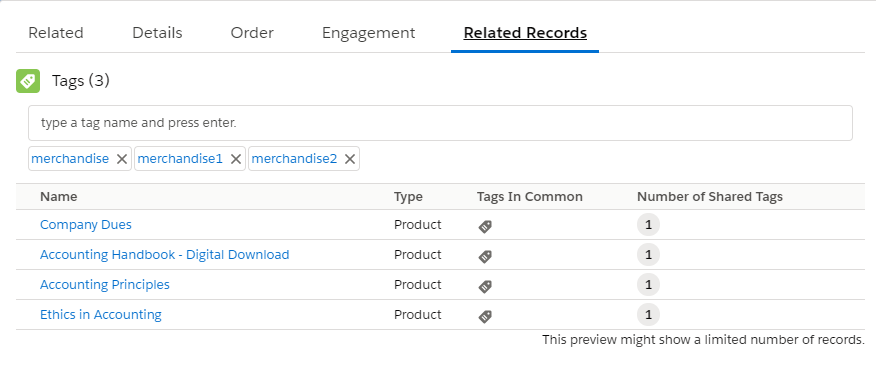Lightning Cross Sell Tag Management
Staff can create and manage customizable tags on the product records, events, membership types, donations, accounts or memberships and include them on the account records to display the related products and accounts under the Related Records tab. The products, events, and membership types linked with the customizable tags are displayed on the carousel of Community Hub.
What's New?
The Related Records tab is added on the Product records, and if required Staff User can configure this tab on Account, Events or membership type records. The Related Records tab displays the related products and accounts according to the entered tags. The products and accounts are sorted in order from highest number of shared tags to the lowest.
Create Tags on the Product Records
Staff can create customizable tags on the product records to display the related products on the lightning carousel of the Community Hub. They can do this on merchandise products or donation products depending upon what they want to see in community hub. Learn more.
Create Tags on the Events
Staff can create customizable tags on an event to display the related events on the lightning carousel of the Community Hub. Learn more.
Create Tags on the Membership Types
Staff can create customizable tags on a Membership Type to display the related Membership Types on the lightning carousel of the Community Hub. Learn more.