Donations
Nimble AMS provides functionality that allows staff to configure donation products and process them in Staff View. Constituents can also easily make monetary donations to your association from Community Hub.
You can solicit donations from your constituents in the following ways:
- A standalone donation
- A donation when joining or renewing a membership
- A donation connected to an appeal
In this section, you will find information and steps for donation configuration, donation management, donation processing, and guest donation in Experience Cloud.
Donation Configurations
Staff can create a donation product to use as a stand alone donation option in the order process in Staff View or an individual product checkout page in Community Hub, and can then link a donation product to a membership type to be shown during membership join or renewal in Staff View and Community Hub.
Donation Management
To help promote giving, staff can use a shareable link from a donation product or appeal to link constituents to a Community Hub donation checkout page where they can give. Staff can review the details of the donation products constants use to give and the donations made to your association.
Staff can view:
Existing donations
General donation information and amount
Existing donation products
Donation product information and description
Donation product accounting settings
Community Hub settings
Guest Donation in Experience Cloud
The Experience Cloud Community Hub introduces the Guest User Donation feature, a gateway for users to explore the platform, and give to a specific cause, without the constraints of logging in. This feature allows associations the autonomy to design a donation page for guest users to access, and it requires authentication through ReCaptcha. ReCaptcha is an added layer of security to ensure a safer browsing experience on public pages. Guest users have the freedom to navigate the hub and make donations directly. The donation process has been streamlined for these users, eliminating the need for account creation or logging in. This innovation not only facilitates spontaneous contributions but also amplifies donor participation, expanding the organization's reach and potentially boosting its revenue.
Experience Cloud Community Hub strives to provide a modern, inclusive, and immersive experience for guest users and complete donation purchases through the Experience Cloud Community Hub. Purchasing other products requires the user to login or create an account.
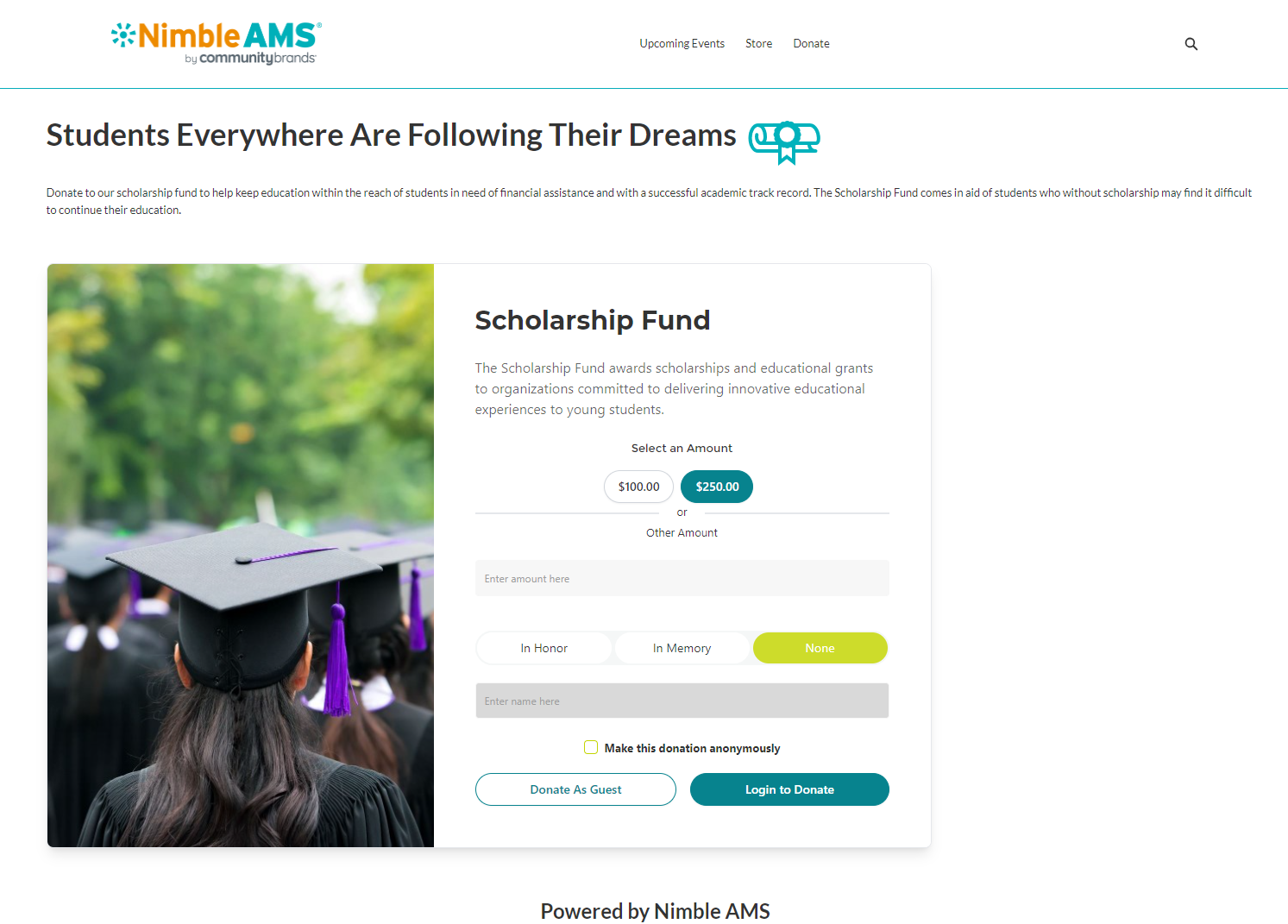
View and Purchase Donation as a Guest User in Experience Cloud
Your association members and guests can make donations through Experience Cloud Community Hub, providing a modern, enjoyable, and seamless donation experience, with an added layer of security, through ReCaptcha.
- Constituents can view the details of the donation product through the product details page and make an informed decision by selecting or entering their donation amount.
- Use the 'In Honor' or 'In Memory' buttons to honor a special person, or a philanthropy cause.
- Anonymous donation can also be made when the 'Make this donation anonymously' button is checked.
- Users have options to 'Donate as Guest' or 'Login to Donate'.
- When the 'Donate as Guest' button is clicked, then the checkout page is expanded for the user to fill and complete contact information and payment details.
- Once the contact information, card information and billing address is complete, users can click 'I'm not a robot' for ReCaptcha verification.
- Upon clicking 'I'm not a robot', the ReCaptcha card is expanded, and the guest user is required to verify some images.
- Once verification is complete, the guest user can click 'Pay' to complete the donation purchase.
- The system automatically creates the necessary donation order and financial transactions in Nimble AMS, once the payment is made.
If constituent makes donation with the 'Login to Donate' option, then they will be required to log into their Community Hub account and the donation will be processed according to the steps above without the 'Recaptcha' option.
